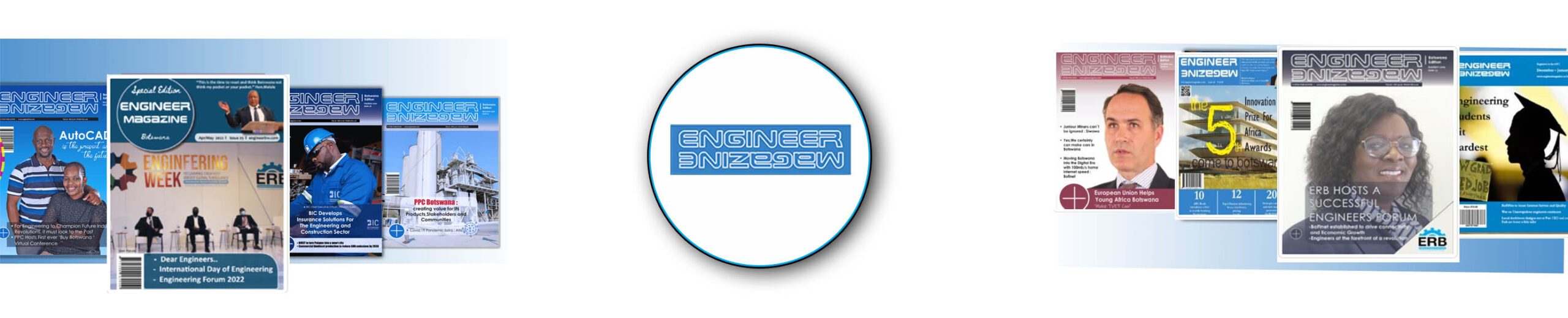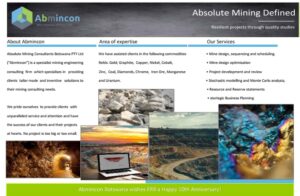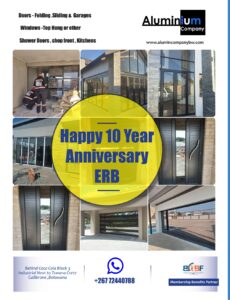AutoCAD and what it can do engineers and contractors – Cadworld Solutions
By Ronald Kenosi – CADworld Solutions

Every engineer and contractor needs to get their hands on AutoCAD. Here is why, with AutoCAD engineers and contractors can design anything. There are incredible features in it that enhance and boosts their fieldwork drastically. With AutoCAD there are time saving specialised toolset, web and mobile apps.
If you are wondering what AutoCAD is; AutoCAD is a computer aided design (CAD) software that architects, engineers and construction professionals rely on to create precise 2D and 3D drawings. AutoCAD features include the capability to command the visual aspects of texts, design dimension styles automatically, add lighting and materials to the 3D models, control the shading and edges of the 3D models. These features help the users to achieve realistic renders and appearances..

What can you do with AutoCAD? Professionals can use AutoCAD to draft and edit 2D geometry and 3D models with solids, surfaces and mesh objects. Annotated drawings with text, dimensions, leaders and tables can be produced using it. AutoCAD is used by professionals across many industries to do everything from designing and creating different buildings, constructions, and infrastructure. AutoCAD enables companies to design and plan projects virtually. AutoCAD supports a powerful yet easier workflow that works corrects and helps the users to execute the commands effectively and precisely.
Every industry has professional ethics and standards or codes of practice that it abides by. The good thing about AutoCAD is that it has incorporated those industry specific features and intelligent objects into the software; giving full access to the industrial professionals to them. These are industry specific and intelligent objects for architecture, mechanical engineering, electrical design and more. What do these new features permit? With the industry standards, with AutoCAD; professionals can automate the floor plans, sections and elevations; draw piping, ducting and circuiting much more quickly with parts libraries; the software allows for auto generation of annotations, layers, schedules, lists and tables; its within AutoCAD to give professionals a chance to use a rules driven workflow to accurately enforce industry standards.
With the genuine and authentic AutoCAD software, a lot of the software is now updated throughout the year rather than one big annual release, which is like Christmas coming every month.
Why do engineers, architects and contractors need AutoCAD. The greatest value that this software has is it’s ability to improve accuracy and speeding work. Engineers in steel industries can use AutoCAD for everything from the technical side of drafting, to design and development and for projects ranging from injection moulded models to steel framing
The software has specialised toolset for architecture, electrical, mechanical, MEP, MAP 3D, Raster Design and Plant 3D.
AutoCAD Applications
- AutoCAD as an architectural planning tool: It comes with a user-interface with built-in design lay-outs. The layouts contain numerous templates specially designed for architectural planning and building construction. The latest versions of AutoCAD come with analytical tools. The tools can analyse the components of the building to troubleshoot stress and load levels of building supports. AutoCAD enables architects to design, plan, execute and analyse the strength of a building, at design stage level.
- AutoCAD as an engineering drafting tool: You can use AutoCAD to draw accurate 2D drawings for any engineering domain and also use AutoCAD to render to 3D models to help in visualization of the end product. It is useful for Civil, Mechanical and Electrical systems. It helps engineers to design, analyse and solve design issues resulting in accurate designs.
- AutoCAD as a graphic design tool: AutoCAD has innate features that enable users to plan and map out spaces and take advantage of the space available. It can be used simultaneously with 3D Max and various other application softwares including animation tools.
- AutoCAD in 3D Printing: For a 3D print of an object, one has to choose the object, get a virtual 3D representation and then feed it to the 3D printer. A 3D print has its own advantages for designers and this is where AutoCAD helps them. It ensures file compatibility so that designs can be exported to various preferred formats.
- AutoCAD in the fashion industry: Every pattern and design of jewellery does not come by chance; it is the result of careful planning and designing. AutoCAD has the tools necessary for planning intricate designs for manufacture of jewellery, toys and other delicate objects.
- AutoCAD as industrial design tool: AutoCAD helps to reduce manufacturing costs as it saves time and efforts required for manual designing.
AutoCAD Features
- Storage and accessibility: AutoCAD files can be saved on a computer or archived in any storage media. Software files occupy lesser storage space as compared storage space required for keeping manually drafted paper drawings.Paper drawings also need care and protection from loss or damage due to floods, fires or other calamities and can get damaged over time..The software files can also be stored on any cloud storage, from where they are easily accessible at anytime, from anywhere provided there is an internet connection.
- 3D View: Although it is possible to sketch 3D drawings manually, they are not as effective and realistic as computer aided drawings. AutoCAD help model 3D objects with colors, materials and/or textures applied to various surfaces making them vivid and easier for the user to visualize the end product.
- Revisions and modifications: Any changes in manually drafted paper drawings would require the draftsman to draw the drawing again. Since this involved a lot of effort, the draftsmen just scratched out the older details and drew new details, resulting loss of older details and also not-to-scale drawings. CAD has inbuilt tools that allow any number of revisions and changes easily and quickly. You can edit or delete details easily using simple user-friendly commands.. You can also save the previous versions of the file in case you wish to re-use them
- Speed: Creating a drawing in AutoCAD is much faster than drawing manually. You can also save time and effort by creating re-usable block library. Easy edits are possible with commands like copy, mirror, stretching, rotate and scale and many more such commands.
- Accuracy: AutoCAD enables you to draw with fractional dimensions and also define precision to any number of decimal places, which is not possible to achieve in hand-drafted manual drawings, hence offering accuracy in all dimensions
Benefits
- SAVE TIME AND MONEY: AutoCAD works speedily which saves the time of the designer or the architect. It takes less time implement design changes in the whole project, which again reduces time. It efficiently maps the engineer’s work process into an easy-to-use and powerful software environment, saving time and money and reducing errors.
- REDUCE ERROR AND ENHANCE ACCURACY FOR WORK: AutoCAD uses dynamic Engineering model which combines design and production drafting. Hence, changes in any part of the design propagate throughout the entire project which leads to reduction in errors and increased accuracy of work. Moreover, when the design is made on hard copy, then the chance of mistakes also increases. But when the same design is made using this technology then the accuracy & improvement both are there.
- PROVIDES ALTERNATIVES:Earlier architects used to make designs on hard copy, which was fixed. But with the help of this software, it became easy to do any changes in the design because the designer has many options to modify the design at any stage of designing.
- MAKES TRANSFER OF DATA EASY: The transfer of data is most difficult task in any industry because of the security issues like data loss, which is the biggest problem faced by all industries. One can reduce such issues with the help of this software. Use of AutoCAD in Architect Designing has made the process of file sharing easy. Now it is easier to upload the designed data on the internet using this technology so that multiple people can work on one project at the same time.
- REDUCE PROBLEM IN DESIGN BEFORE IT EXISTS IN REALITY:Because all the data and design work is performed on 3D dimension and visualization, so it becomes easy to identify the problem before the production starts. Hence, the work becomes easy, with good quality.
- CONTROLLABLE AND MANAGEABLE: It provides the scanning facility for the data which helps in measuring the quantity of material and also aid in calculating the accurate cost of the product which makes the whole process and easily manageable and controllable.
- PROVIDES CUSTOM SOLUTIONS: AutoCAD is a powerful platform to develop custom applications to suit user’s need by using its rich API and a variety of third-party applications
- HELPS IN CREATING PROPER DATABASE: It helps in creating data for manufacturing like products and component drawings, material required for the components, their dimensions, shape etc. Moreover, it also provides better database compared to other software which is to be used in production.
- STANDARDIZED DRAWINGS: The next important part after designing is making the drawings. With AutoCAD software better and standardized drawings can be made easily. The AutoCAD software helps in better documentation of the design, fewer drawing errors, and greater legibility.
- IMPROVED QUALITY OF DESIGNS: AutoCAD programprovides professionals a large number of tools which help them to consider a large number of investigations and create high-quality designs. These tools also help professionals to achieve more accuracy and reduction in error which also leads to better designs.
AutoCAD is the present and the future and every engineer, architect and contractor must have it.